| Parameter |
Value |
Description |
| dns |
- |
optional name or IP address (IPv4 or IPv6 format) of the DNS server to be used for the query. Default is defined in /etc/resolv.conf for *nix systems. If present must be preceded by commercial at (@) e.g.
dig @192.168.2.53 www.example.com
|
| domain |
- |
name or IP address (IPv4 or IPv6 format) of the target - may be a host or domain name depending on context (see examples). |
| q-type |
a
any
axfr
hinfo
mx
ns
soa
srv
wks
|
Defines the type of record to return. May be optionally preceded with -t in the identified option format. Most values are self explanatory but to get a full listing of all the domain records use the axfr option. This feature may be disallowed by the allow-transfer BIND9 option in which case the command will fail with Connection refused. |
| q-class |
in
any
hesiod
chaos
|
in is the default option. May be optionally preceded with -c in the identified option format. NB any is a valid option for both q-type and q-class and to ensure the correct value is used (to disambiguate in the jargon) always specify both q-type and q-class when using this format e.g.:
# this will get any record for class IN only
dig example.com any
# this will get any record for any class
dig example.com any any
Alternatively you can use an identified option format with -c for q-class and -t for q- type. When the identified option format is used the parameter order not important e.g.
dig -c any -t any example.com
See d-opt below for identified option format
|
| q-opt |
|
All these options are preceded with a plus (+) and control how the resulting DNS query operates. Multiple values may appear in a single command. Many of the values are the same as nslookup. Many of the values have an abbreviation - its is shown in parenthesis after the command e.g. addit (ad). In this case ad is the abbreviation for addit. |
|
domain=name |
Replaces the default domain name. |
|
[no]aaonly |
Controls whether to use authoritative query only. Default = noaaonly. |
|
[no]addit |
Controls whether to print additional information. Default = addit/ad. |
|
[no]answer |
Controls whether to print answer section. Default = answer/an. |
|
[no]author |
Controls whether to print authoritative section. Default = author/au. |
|
[no]cl |
Controls whether to print class information. Default = nocl. |
|
[no]cmd |
Controls whether to echo valid arguments. Default = cmd. |
|
[no]d2 |
Controls the voluminous diagnostic level. Default = nod2. |
|
[no]debug |
Controls the diagnostic level. Default = nodebug. |
|
[no]defname |
Controls substitution of default domain if no periods in domain name. Default = defname. |
|
[no]dnssec |
Controls whether to set the DNSSEC OK bit in the OPT pseudo header. Default = nodnssec/nodn. |
|
[no]header |
Print header flags. Default = header/he. |
|
[no]Header |
print basic header. Default = Header/H. |
|
[no]ignore |
Controls whether to ignore truncation errors. Default = noignore. |
|
[no]ko |
Controls whether the virtual connection is kept open or not. Only valid with vc. Default = noko. |
|
[no]primary |
Controls where to use or not the primary dns. Default = noprimary. |
|
[no]ques |
Controls whether to print question section. Default = ques/qu. |
|
[no]qr |
Controls whether to print outgoing query. Default = noqr. |
|
[no]recurse |
Controls recursive query behaviour. Default = recurse. |
|
[no]reply |
Controls whether to print a reply. Default = reply/rep. |
|
[no]search |
Controls use of the srchlist (see explanation of relationship between search and defname). Default = search. |
|
[no]stats |
Controls whether to display stats. Default = stats/st. |
|
[no]trunc |
Controls whether to truncate origin from names. Default = trunc/tr. |
|
[no]ttlid |
Controls whether to print TTL. Default = ttlid/tt. |
|
[no]vc |
Controls whether to use TCP (vc) or UDP (novc). Default = novc. |
|
pfand=# |
Bitwise AND print flags with # (octal/hex/decimal). |
|
pfdef |
Set default print flags. |
|
pfmin |
Set to minimal default print flags. |
|
pfor=# |
Bitwise OR print flags with # (octal/hex/decimal). |
|
pfset=# |
Set print flags as # (octal/hex/decimal). |
|
retry=num |
Controls the number of query retries. |
|
time=secs |
Controls the query timeout period. Default = 4 secs. |
| d-opt |
|
These options control how dig operates and are preceded with a minus (-). Multiple options may appear in a single command line. |
|
-c |
indicates a q-class argument follows (this is the identified option format) and can be used as a convenience or to disambiguate from the same q-type options. |
|
-envsav |
save variables to the file defined by the environment variable LOCALDEF or DIG.env in the current working directory if LOCALDEF not set. |
|
-f filename |
specifies a file containing batch commands. Any options specified on the command line will be in effect during the batch run i.e. they are global). Lines beginning with ';' or '#' or '\n' are ignored |
|
-k dir:key |
Sign the key with TSIG key in dir. |
|
-p port |
changes the port used for queries to port (default is 53). |
|
-P |
causes a ping to be issued to the dns being used. |
|
-T secs |
time in seconds between executing lines in a batch file (using option -f above) |
|
-t |
indicates a q-type argument follows (this is the identified argument format). |
|
-x |
specifies that inverse notation is being used i.e.:
# this will fail NXDOMAIN (not found)
dig 192.168.2.53
# instead use
dig -x 192.168.2.53
# OR if you are a masochist!
dig 53.2.168.192.in-addr.arpa ptr
|
You can issue multiple queries per command line - as long as each query is clearly identified (or disambiguated).
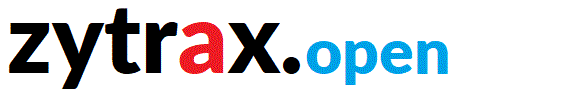

 Return to tools chapter home
Return to tools chapter home










